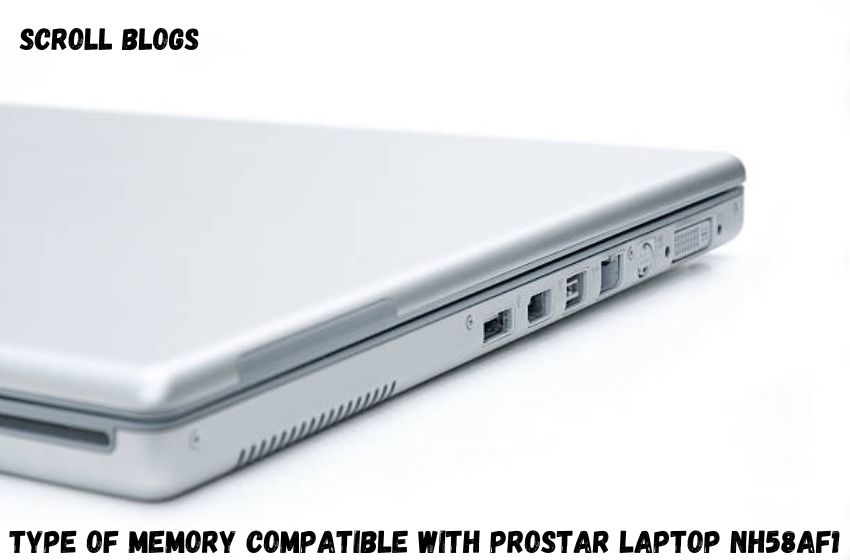When upgrading or configuring your Prostar NH58AF1 laptop, one of the most crucial components to consider is the type of memory compatible with it. This laptop, designed with performance and flexibility in mind, can be optimized by choosing the right memory. In this detailed guide, we will explore the type of memory compatible with Prostar Laptop NH58AF1, its specifications, the benefits of memory upgrades, and installation tips to help you make the best choice.
What is the Type of Memory Compatible with Prostar Laptop NH58AF1?
The Prostar NH58AF1 laptop supports DDR4 SODIMM (Small Outline Dual Inline Memory Module) memory. This type of memory is commonly used in laptops due to its compact form and efficient data transfer rates. Here are some key aspects of the memory compatibility:
- Memory Type:
The laptop supports DDR4 memory, which is the latest standard for laptops, offering faster data transfer speeds and improved performance compared to older DDR3 modules. - SODIMM Configuration:
The Prostar NH58AF1 uses 260-pin SODIMM slots, a standard configuration for laptops and compact systems. These slots accommodate smaller and more space-efficient memory modules compared to the larger DIMM used in desktop computers. - Dual-Channel Support:
The system supports dual-channel memory, which allows for better performance by increasing the memory bandwidth. Dual-channel configuration utilizes two memory modules in parallel, effectively doubling the data transfer rate between the CPU and memory, leading to better multitasking performance and faster application loading.
Maximum Memory Capacity for Prostar Laptop NH58AF1
One of the key considerations when upgrading your laptop’s memory is the maximum capacity it can handle. For the Prostar NH58AF1, the maximum supported memory is 64 GB. This can be achieved by installing two 32 GB modules in the available SODIMM slots.
- 64 GB Limit:
With the support for up to 64 GB of RAM, this laptop is well-suited for heavy multitasking, gaming, video editing, and other demanding tasks. If you plan to run virtual machines, work with large datasets, or use memory-intensive applications, opting for a higher memory capacity can significantly improve performance. - Module Capacities:
The available memory modules for upgrading are typically in 8 GB, 16 GB, and 32 GB capacities, giving users flexibility based on their needs.
Supported Memory Speeds in Prostar NH58AF1
Another important specification when considering the type of memory compatible with Prostar Laptop NH58AF1 is the memory speed. This laptop supports DDR4 memory speeds up to 3200 MHz. Here’s why this is important:
- Speed Matters:
Memory speed directly affects how quickly your laptop can retrieve and process data. A faster memory speed, such as 3200 MHz, will enhance overall system performance, especially in demanding tasks like gaming, rendering, and multitasking. - Compatibility with High-Speed RAM:
The laptop’s motherboard and chipset are designed to handle DDR4 memory at 3200 MHz, ensuring optimal performance when paired with high-speed memory modules. Using memory faster than 3200 MHz may not provide a performance boost, as the laptop will be limited by its maximum supported speed.
Benefits of Upgrading Memory in Prostar NH58AF1
Upgrading the type of memory compatible with Prostar Laptop NH58AF1 can offer several significant benefits. Here’s why upgrading memory is a smart choice:
- Enhanced Multitasking:
With increased memory capacity and speed, your laptop will be able to handle more applications running simultaneously. If you are a power user, upgrading to 16 GB or 32 GB of RAM will improve multitasking efficiency, allowing you to run several resource-intensive applications without lag. - Faster Application Performance:
Applications that require substantial memory, such as video editing software, CAD programs, and games, will run more smoothly with more RAM. Upgrading to 64 GB of RAM can be particularly beneficial for professional content creators and gamers who need the best performance possible. - Future-Proofing:
As software and applications continue to become more resource-demanding, upgrading your memory to the maximum supported capacity ensures that your Prostar NH58AF1 will remain viable for several years. A 64 GB upgrade may seem like overkill now, but it will ensure that your laptop remains relevant as the demands of modern software grow.
Installation Tips for Memory Upgrades in Prostar NH58AF1
Installing or upgrading the type of memory compatible with Prostar Laptop NH58AF1 is relatively simple. Below are some tips for a smooth installation:
- Preparation:
Before you begin, make sure the laptop is turned off, unplugged, and disconnected from any power source. It’s also a good idea to wear an anti-static wrist strap to avoid damaging sensitive components. - Opening the Laptop:
To access the memory slots, you’ll need to remove the back panel of the Prostar NH58AF1. Use a small screwdriver to carefully undo the screws and lift off the panel. Be gentle to avoid damaging the case or internal components. - Inserting the Memory Modules:
Once the memory slots are accessible, insert the new DDR4 SODIMM modules at a 45-degree angle. Gently press them down until you hear a click, indicating that the module is securely seated. - Verifying Installation:
After installing the new memory, turn the laptop on and enter the BIOS/UEFI settings to ensure that the system recognizes the newly installed RAM. You can also check the installed memory from within the operating system using the system information tool.
Troubleshooting Common Memory Installation Issues
While upgrading the type of memory compatible with Prostar Laptop NH58AF1, you may encounter a few issues. Here are some common problems and their solutions:
- Memory Not Detected:
If the system doesn’t recognize the installed memory, try reseating the modules. Ensure that they are properly aligned with the slots. You can also test each module individually to determine if one of the modules is faulty. - System Won’t Boot:
In rare cases, the system may fail to boot after a memory upgrade. Ensure that you’re using the correct type and speed of memory. It’s also important to ensure that the modules are compatible with your system’s specifications. - Memory Error or Stability Issues:
If you encounter stability issues, check the memory speed settings in the BIOS. Lowering the speed to a more stable value (e.g., 2933 MHz) might help resolve these issues.
Conclusion: Type of Memory Compatible with Prostar Laptop NH58AF1
Choosing the right memory is essential for unlocking the full potential of your Prostar NH58AF1 laptop. This laptop supports DDR4 SODIMM memory with speeds of up to 3200 MHz and a maximum capacity of 64 GB. Whether you’re upgrading for enhanced multitasking, smoother gaming experiences, or future-proofing your system, understanding the type of memory compatible with Prostar Laptop NH58AF1 ensures that your upgrade delivers the desired performance boost.
If you’re considering a memory upgrade, ensure that you select high-quality, compatible modules from reputable brands to guarantee stability and performance. Remember, following proper installation procedures and checking for compatibility will allow you to get the most out of your Prostar NH58AF1.
For more tips on laptop upgrades and technology, visit Scroll Blogs, where we explore everything tech-related to help you make the best choices.